Main menu
The main navigation menu in Dayshape displays the product areas appropriate to the permissions for your role. The menu shows the current Dayshape version and can be expanded and collapsed using the arrow at the foot of the menu.
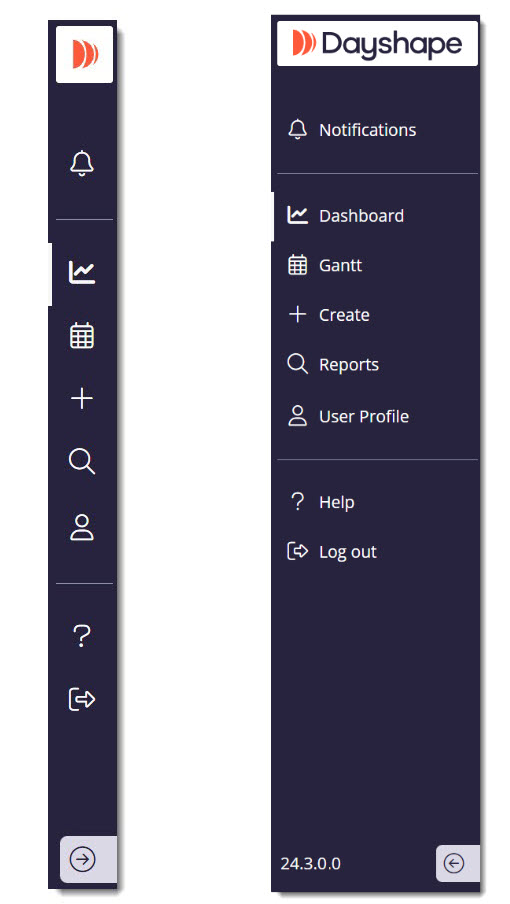
If your Dayshape instance loses connection to the server, it will automatically attempt to reconnect and show the following logo to inform the user of this, and that current information may not be up-to-date: